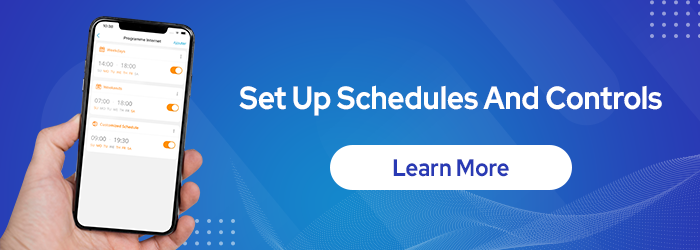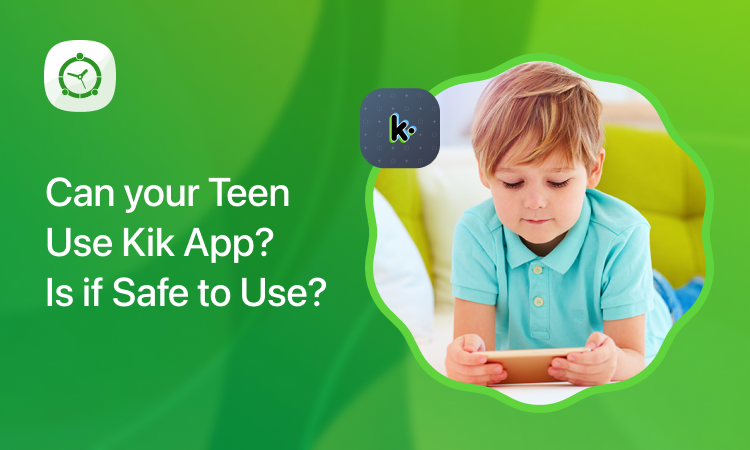The world we live in today is entirely digital, where everything of importance happens online. Therefore, teaching kids about digital threats and online safety is never too early. Although having an in-depth conversation with kids is an excellent idea, it is nearly not enough. It is better to fortify kids’ security by opting for apps that provide parental control on Android and iPhone devices.
Though modern-day kids are better at using the latest technology, they lack the foresight to shield themselves from the malicious dangers posed by the online world. Parents need to know about phishing attacks and how to help kids spot them.
What’s Phishing?
Phishing is an act where a person sends a fake/fraudulent email, text message, or pop-up message to get others to share their personal information, such as login IDs, passwords, or banking/financial information. It is a bit similar to catfishing. The people who commit this crime are cybercriminals. They use this information to commit crimes like identity theft, fraud, and stealing money from people.
Social Catfish, the online background check service, published a study reporting that phishing scams continue to occur in the US at alarmingly high rates. Most of these scams target young kids instead of the elderly. Why? Probably because the young generation uses technology more than their parents and grandparents. Moreover, they are gullible, which makes them an easier target.
That said, parents need to make educated efforts to raise awareness among their kids and help them spot phishing attacks, in addition to using parental control on Android and iPhone devices.
How to Spot Phishing Attacks?
Spotting phishing scams takes time and practice. If you don’t know what to look for, you won’t be able to protect yourself or your kids. Phishing attacks are designed to look legitimate. It may seem like a legitimate email or text message from your bank requesting you to update your information or provide a credit card number. However, scammers use specific words or phrases that make it seem urgent.
Parents must educate their kids about never opening unexpected messages (even if they appear to be sent by your bank). Never click on any links sent via email or text messages. That is how hackers get control over your devices. It is better to mark such messages as spam/junk, or you can also delete them. You can teach your kids through real-life examples. Most phishing scams offer something too good to be true or make something seem urgent. Show them a phishing email or message you have received. It may help them recognize the language used in phishing messages and avoid indulging in such scams.
Ways to Safeguard Kids Against Phishing Attacks
The first step in safeguarding kids against phishing attacks begins with a conversation, even though it is not enough.
Educate Them to Raise Awareness
Parents can explain phishing to kids who are old enough to grasp complicated topics and show real examples to help them avoid such attacks. However, it becomes challenging when young kids are involved. You can use parental control on Android and iPhone devices to monitor their digital activities and steer them in the right direction as required.
Parents must talk to their kids about the potential risks of divulging personal information, such as a residential address, phone number, banking details, or passwords. Establishing boundaries about how much, when, and what kind of information kids can share online is crucial to their safety.
Parenting has never been a smooth ride, but looking after kids of the digital age is way more daunting. Understandably, parents seek solace in using parental control on Android and iPhone devices because they offer protection from several threats, including phishing.
Use Parental Controls
The best way to protect kids against cybercrimes like phishing is by using parental control on Android and iPhone devices. Parental apps, such as FamilyTime, offer robust and impressive features that help curb the evils lurking in the online world. For example, parents can use FamilyTime’s Call & Text Message Monitoring, Internet Filter, Safe Search, App Blocker, etc., to prevent their kids from becoming victims of phishing attacks.
These services monitor incoming and outgoing calls and messages. Parents can use it to scan for phishing attacks and neutralize them. Moreover, you can block unsafe apps and websites so that kids do not open them or download malware on their devices. FamilyTime is a perfect solution to deal with such problems, which parents can manage from their own devices.