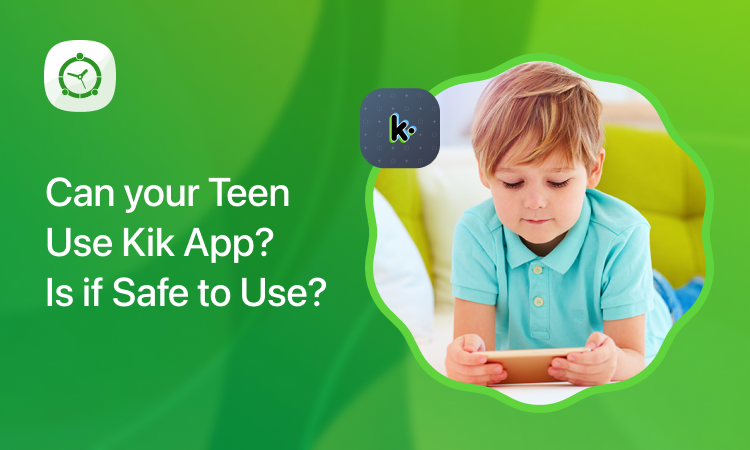A good night’s rest can do wonders for your health. It is no secret that quality sleep is essential for the better development of kids. There could be a number of reasons why your child has trouble sleeping well. Take notice of how much time your kids spend watching screens, especially at night. Use a screen time limit app, such as FamilyTime, to reduce their screen time.
Observe other signs that could be affecting their quality of sleep too. For instance, check if they sleep more than two hours in the afternoon. Are they eating sugary foods or snacks after dinner? Are they afraid of the dark? Have you tried a bedtime routine?
All these things affect their quality of sleep, and we have a few tips you can use to help your kids sleep better. So, let’s get started.
Tips to Improve Kids’ Quality of Sleep
Improving the quality of sleep is vital for our health, especially during childhood. Sleeping better helps improve physical and cognitive functions. That is why it is advised to use a screen time limit app and ensure your kids put down their screens to sleep well. A good night’s rest allows your kids to concentrate and enhances their attention span for better learning. Here are a few ways parents can ensure their kids sleep well every night.
- Try Establishing a Night-Time Routine
Setting a time to sleep and wake up is not enough. Help your kids with a proper night-time routine, sort of like a ritual. Try having dinner earlier, then get them to the bath. Help them relax and wind down with a good story or a book. Following the same pattern, every day puts their mind at ease and readies them for a night of better sleep.
- Avoid Giving Them Sugary Snacks
Take special care of what they eat, especially during and after dinner. Foods rich in carbohydrates and sugars also affect our quality of sleep. Eating deep-fried items, sugary drinks, ice cream, candies, cookies, etc., for dinner or dessert may also negatively impact your sleep quality. Sugary foods raise energy levels. Therefore, kids stay awake instead of sleeping.
- Make Them Sleep Only in Their Beds
Discourage your kids from falling asleep in random spots like the sofa in the lounge, or while watching TV on the couch, etc. Avoid watching screens an hour before bed and use a screen time limit app to fortify your efforts. Try putting your kids to sleep in their own beds. It helps them sleep better because they learn to associate sleep and comfort with their particular sleeping area.
- Ensure Your Kids Feel Safe
Feeling safe is another crucial aspect of sound asleep. Kids who are afraid of sleeping alone or in the dark often have trouble getting a good night’s rest. They may wake up with nightmares or feel groggy and tired in the morning. That is why it’s vital to ensure they feel safe. Decorate their room with soothing and pretty night lights. Try breathing exercises or calming sounds to help them fall asleep. However, avoid using screens with them at night.
- Use a Screen Time Limit App
The blue light that emanates from screens affects the production of melatonin, a hormone associated with sleep. It is better to develop healthy screen time habits in kids from an early age. Try using a screen time limit app, such as FamilyTime. It is the best way to avoid all the arguments and the bickering about screens. Let’s explore how FamilyTime can help you in this situation.
How Can FamilyTime Help?

FamilyTime is a parental control app that offers many services. It also acts as a screen time limit app and makes parents’ lives easier with the following features.
- Screen Time Limit – Parents can use it to set limits for individual apps. They can define how much time their kids are allowed to spend on each app.
- Screen Time Schedule – This feature allows you to set schedules for various activities by restricting access to the device at selected times. For instance, parents can deny access to devices at meal times, during homework hours, at bedtime, etc.
- Bed Time – FamilyTime’s Bed Time feature helps parents put their kids to bed with ease. By setting a bedtime, parents can restrict access to their kids’ devices, and they’ll know it is time to sleep.
- Internet Schedule – Setting up an internet schedule helps you restrict kids’ access to Wi-Fi at the times of your choice. It is a relatively new feature that may help kids with their bedtime routine.
- Family Pause – If you want to render your device inaccessible for longer durations, Family Pause is for you.
The best thing is that parents can do all this without having to touch their kids’ devices. All these settings are available in their parental control hub, and with a tap of a button, they can customize everything as they like. The FamilyTime app has a lot more to offer beyond these features. It is a one-stop solution to all parenting problems of the digital age.