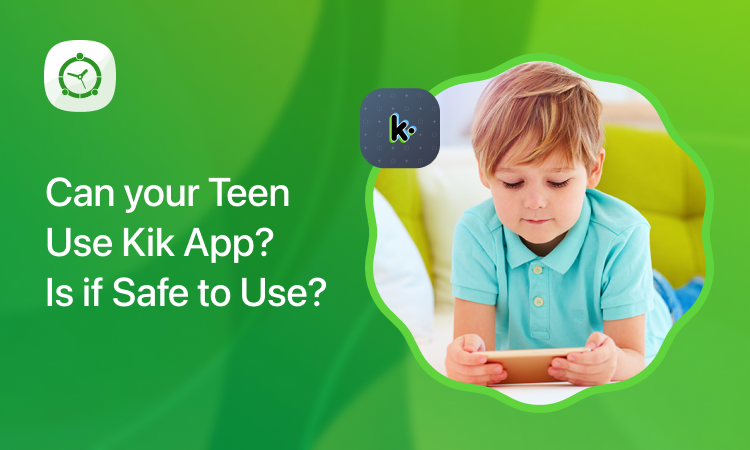Things are picking pace at FamilyTime and we’re euphoric for a good reason! They say that hard work pays off and that’s right- FamilyTime has launched its parental control apps for Android! Now Android using families can keep in touch and get connected smartly!
What’s New?
Parents have a brand new and the most effective way to keep tabs on their children for good while children have a very easy and handy way to reach out to their parents instantly in emergencies! We have launched two versions of the android parental controls- FamilyTime – Dashboard and FamilyTime app for children!
What’s So Good About It?
We’ve released not just one, but two apps for Android parental controls. FamilyTime app for children is meant to be downloaded on children’s Android smartphones and tablets while the FamilyTime – Dashboard is parents’ app through which they can view the phone usage reports, whereabouts and can set parental controls from their own Android smartphones or tablets!
FamilyTime App for Children
FamilyTime for children is the child’s version of FamilyTime software. After installing it on your child’s phone or tab, your children will be able to send you instant alerts with a single tap. This way, you will get push notifications showing their complete location stats. FamilyTime app for children will also log data and phone usage info from their phones and will make it accessible to you via FamilyTime – Dashboard. So, this app bridges you to your children so you can assure child safety smartly! What’s better than this, eh?
FamilyTime – Dashboard for Parents
FamilyTime – Dashboard app for parents, on the other hand, is your control panel on your Android smartphone or tablet. No need to sign in over and over again, because FamilyTime – Dashboard will keep you logged in and will run in the background. So if you’re late for home, stuck in a meeting or even out of the town, you can check out where your kids are at the moment and can set parental controls for them from your own phone!
What can you Do With FamilyTime?
There is a lot more you can do with FamilyTime than just monitoring them! You can make sure they surf the web safely, don’t get in touch with suspicious people and never sneak out to dangerous places! And most importantly, FamilyTime lets you know the very moment your child needs you with complete location info so you could such to the rescue right away!
Where to Get the Apps?
FamilyTime – Dashboard is absolutely free so parents can download their app from Google Play right away! What’s even better is that parents get to have a 7-day free day trial by signing up for the FamilyTime account. You just need to enter the required info and get started instantly! Don’t forget that the FamilyTime – Dashboard will not work without having an active FamilyTime account!
After installing FamilyTime – Dashboard app, parents can easily download FamilyTime app for children from their online dashboard. If you already have FamilyTime account and want to download FamilyTime app for children, log in here.
And if you know how you can get FamilyTime up and running, don’t forget to check out our complete FamilyTime tutorial!