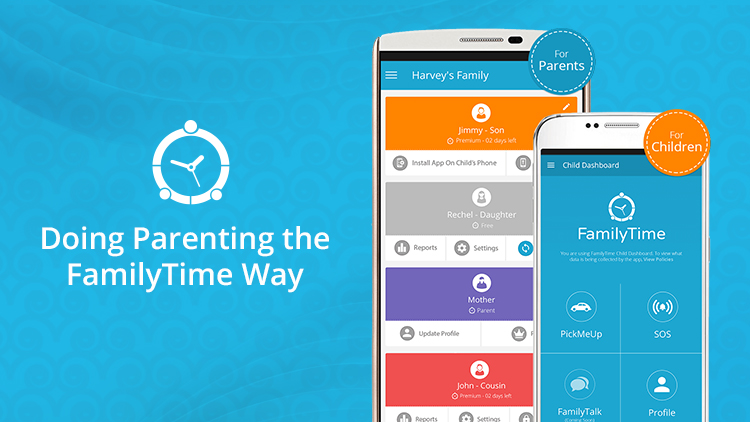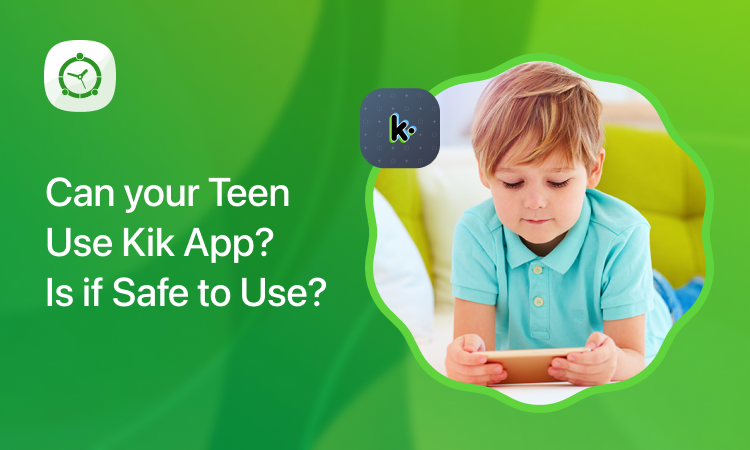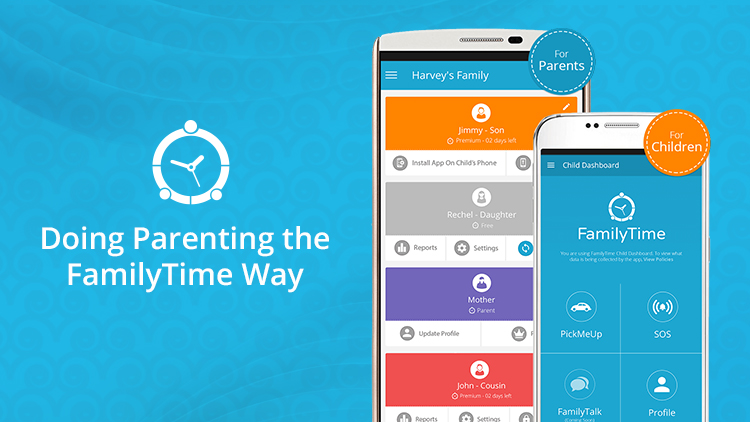
Hey, parents! I hope all of you are doing your parenting jobs well! How do you do it? Are you old school or tech-savvy? I bet you worry about their online behavior and smartphone use, but how do you keep a check on it? Do you look sideways at their phones while sitting with them or check them when they are not around? Have you thought about confiscating them because they are getting addicted? Do you wish they would just disappear so you and your family can have dinner as a family?
Well, according to the Pew Research Center most parents take up non-tech ways to manage their kids’ devices. Here is what it looks like:
- 60% parents checked their websites and social media accounts.
- 48% parents looked through their calls and texts.
- 55% parents limited the time spent online.
- 65% took away their phones
On the other hand, there are some parents who use a technological approach:
- 39% parents use parental controls for monitoring online activities
- 16% to restrict their use and track their locations

Source: Pew Research Center
Those stats show that most parents use a hands-on approach to keep a check on their kids. The biggest thing about this approach is that comes under spying. We all know how teenagers are so particular about their privacy and how they can react. It is an age where they are exploring a lot of things about their life and themselves, and you want to develop their trust rather than getting on their bad side.
How About Doing It All Digitally?
You don’t have to find ways to check their phones or trigger fights at home by taking their phones away. Yes, FamilyTime allows you to do all this directly from your phone. It is way easier and keeps the trust of your kids intact. You can do it from home or from work. Isn’t it cool?
Here is what you can do:
Set Restrictions
- You don’t have to physically take their phones away. Just lock them and the kids won’t be able to use them at all. The phones will stay locked for as long as you specify. So if they don’t come for dinner or you feel like they are not sleeping well because the phones keep beeping, limit their screen time with a few taps. See here to get a step-wise guide for setting locks on iOS and Android.
limit screen time on Android devices
limit screen time on ios devices
- If a new game is taking too much time of your kids or you think that they are using a sexting app, simply block it!
Keep a Check
Check their calls, contacts, websites, bookmarks and text messages to see what they are up to. So there is no need to pick up their phones and go through their call logs or internet history anymore.
Stay Posted
You don’t have to worry about them reaching school or home safely and sneaking out at night. Just set up geofences on your desired places and get notified when they reach or leave those places.
Get the geo-fencing guide from here.
Take The Techy Road!
So what is easier – spying or checking their activities from your phone? Worrying like crazy or getting updated by the minute? Getting into fights or simply solving the problem with a single click? I think by now you know the answer! So what are you waiting for? Start using FamilyTime today for all this awesomeness and more!