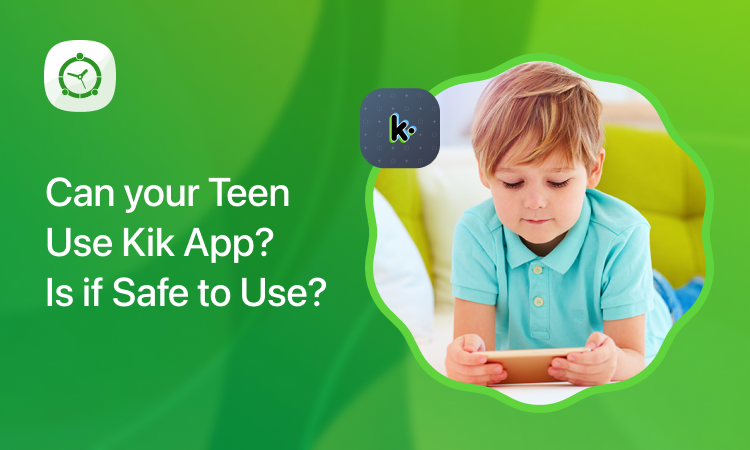Putting up personal information and everything you do in a day may seem like a good idea for modern-day kids. Checking in at a concert, snapping pictures of a new dress, posting photos of your take-out, etc., seems quite normal now. However, have you considered that all these activities are similar to living in a glass house where anyone can see what you’re doing?
Parents are rightfully concerned about their kids’ digital lives and their online safety. Looking into parental control apps that can help you with social media and text messages monitoring is a step in the right direction. However, a parental control app shouldn’t be your one and only plan of action.
It should be every parent’s first priority to educate kids about social media privacy and how they can be safe online. Let’s dive in and look at ways to accomplish this arduous task.
The Lack of Social Media Privacy
While it may be rewarding to have so many followers, likes, and the possibility of making money through fame, there are various risks associated with leading such a conspicuous life. Most often than not, kids aren’t aware of the dangers of exposing their personal lives online. They don’t heed the gravity of how these events may affect their mental and physical health.
Kids might even argue that the whole premise of being active on social media is to share their feelings and highlights of their actual lives. Therefore, the responsibility of raising awareness of the dangers associated with social media communities lies with the parents.
Explain the Dangers Associated with Social Media Communities

Parents can help kids understand the potential hazards of sharing personal info online by why they mustn’t share it. Explaining how these issues may bring real and long-term damage may help emphasize the importance of online safety for your kids. Here are a few tips on how you can accomplish this goal.
- Explain the dangers clearly and try to make them more relatable. For instance, sharing personal information may lead to identity theft which may cause problems for kids when they apply to college or try to get a bank loan.
- Talk about all possibilities such as online grooming, sexual predators, phishing, catfishers, etc. Let your kids know that they can talk to you about everything and anything.
- Try to give specific and real-life examples to help them understand. Be their friend and ask them if they’ve ever disclosed any personal info online. If they have, give them solutions to how they can rectify it. This will show your kids that you are in their corner and they won’t get in trouble if they make a mistake.
- Practice the same rules yourself and lead by example.
Clearly defined what counts as personal information and why kids must not share it with strangers.
Define Personal Information & Accentuate Why It Mustn’t Be Shared
Now that you have broached this subject with your kids, get them ready to protect themselves online. Kids usually don’t know what counts as personal information. Help them understand that they must not share:
- The location of their schools
- Their residential address
- The legal full name & social security number
- Their personal phone numbers
- Any banking/credit card information
- Personal passwords, etc.
Explain the ramifications of sharing this information with anyone who is a friend/family member/stranger. Help them comprehend why it is imperative to establish clear boundaries. Tell them not to post any of this information on social media sites or via in-app interactions that may lead them to drastic consequences. Someone may use this information to commit any crime, including stalking, sexual assault, identity theft, etc.
What Measures Can Be Taken to Ensure Online Safety?
There are various ways to ensure the digital safety of your kids. Parents may use the following tips to give their kids a safer online experience.
1. Make your kids follow the age requirements for social media apps.
Despite all this conversation, your kids may continue to use social media apps recklessly. As a parent, you can ensure that they only use age-appropriate apps and follow the age requirements for the apps they want to use.
2. Use In-built Control Settings of Social Media Apps to Maximize Privacy.
For instance, if your kids want to use Instagram, you can set its parental control features to ensure their online safety. If they want to use TikTok, make sure they are old enough to do so and use its in-built control settings to ensure their privacy.
3. Encourage Your Kids to Make Private Profiles Instead of Public.
Make them understand that this will limit the amount of snooping strangers can do on their accounts.
4. Use Parental Control Apps for Social Media & Text Messages Monitoring
Kids will always be kids, and they make mistakes regardless of how many safety measures you can take as a parent. Therefore, using a parental control app like FamilyTime can help you with social media & text messages monitoring.
FamilyTime’s Solution to Rectify Social Media Privacy Problems
FamilyTime is a parental control app that can eliminate social media privacy problems in your kids’ online lives with certainty. It gives you insight into how much time your kids spend on each app and allows you to limit/schedule it as you like. You don’t have to become a helicopter parent. Instead, you can set alerts to certain communicational red flags instant of constantly monitoring their every move.
Here are a few steps you can use to ensure your kids’ digital safety with FamilyTime:
- Block access to certain social media apps.
- Receive alerts for suspicious activity like words that may be related to bullying, self-harm, sexting, etc.
- Limiting & setting the time your kids may spend on each social media app that you allow them to access.
- Block access to certain websites, or set a schedule for kids’ internet access.
- Set up text messages monitoring, create a contact watchlist, and more.
If you’d like to look at the full extent of its features, sign up and buy its premium account.