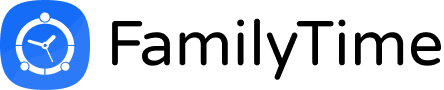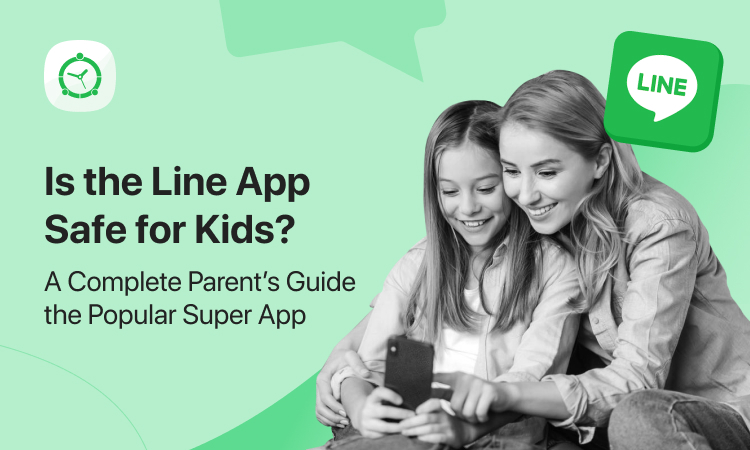YouTube has become part and parcel of every household with young kids. But, it is unwise to leave kids alone/unsupervised with YouTube because there is no shortage of inappropriate content on this app. Whether your kids are pre-teens or teenagers, monitoring their YouTube search history is a wise choice for all parents who wish to safeguard their kids against inappropriate content. Here is why parents must monitor what their kids watch on this app.
Why Monitor Kids’ YouTube Search/Comment History?
YouTube allows monetization on videos, which means YouTubers allow pop-up ads on their videos to earn money. Not all ads or videos (on the regular YouTube app) are kids-friendly. Kids may watch something violent, explicit, or utterly disturbing by accident, or they may do so on purpose to satisfy their curiosity. Whatever the case may be, parents must keep a close eye on their kids’ digital activities if they wish to protect them against indecent content and profanity.
A vast majority of YouTube videos allow people to leave comments. Since YouTube is also a social media platform, there is a possibility that kids may get experience cyberbullying. They may also run into something worse, a sexual predator. Regardless, kids are naturally predisposed to brainwashing. They imitate whatever they see in their surroundings. Therefore, parents must monitor their kids’ YouTube search history and comment history to see what they do on this platform.
Let’s understand how all this impacts kids’ mental health.
Detrimental Impact of YouTube’s Inappropriate Content on Kids’ Mental Health
Screen addiction, shrinking attention span, social isolation, time wastage, and decline in productivity are some of the most predominant problems associated with excessive use of YouTube. However, it is merely the tip of the iceberg because there are countless more problems kids can face on this platform.
The unlimited supply of inappropriate content on YouTube can ruin kids’ persona and innocence. Staying glued to the couch and constantly jumping from one video to another does nothing but destroy their attention spans. All roads lead to the same conclusion, i.e., parents must monitor kids’ YouTube activity.
How to Monitor Kids’ YouTube Search History
Let’s look at some of the most effective strategies parents can use to monitor kids’ YouTube search history.
1- Use the Same YouTube Account
One of the most efficient ways of knowing what your kids are watching on YouTube is to use the same account. It is easy to monitor what kids are searching, viewing, and commenting on if all of you are using the same account. Parents can see notifications for the channels kids subscribe to and the comments they leave on videos. It will be a breeze to manage their YouTube search history and intervene as needed.
2- Create a Screen Time Corner/Area
Another way to monitor their YouTube activity is by creating a screen time corner in the house. Let the entire family use screens only in that area. You can join your kids and see what they like watching and what else they do on YouTube. Not only will you learn a lot from observation, but you will also be able to keep them from viewing inappropriate content.
3- Use A YouTube Monitoring App

Finally, the most effortless strategy is using a YouTube monitoring app like FamilyTime. It allows parents to observe their kids’ YouTube activities remotely and do more than merely manage the YouTube app.
YouTube Monitoring – Parents can monitor kids’ YouTube search history, watch history, and comment history remotely from their parental devices. They can block content from multiple channels, decide what their kids can view, and restrict their access to age-inappropriate content.
Screen Time Limit – Do your kids give you a hard time when it is time to put away devices and stop watching YouTube? If you wish to make it easy on yourself, try FamilyTime’s Screen Time Limit feature and define how long they can watch YouTube at any given time. No more worrying, arguments, or screaming. Access to apps gets restricted when their pre-defined screen time is over.
Web History – Do your kids try to outsmart you by using YouTube in a browser? Try using FamilyTime’s web history feature and see what your kids do online. If they watch anything they should not, then parents can intervene and deal with it as needed.
Internet Filter – You can go one step further and block all websites and platforms you deem unfit for your kids. You can restrict websites in one go or whenever you wish. It is easy to manage from parental devices, and parents can protect kids against several digital threats, including exposure to explicit content.
FamilyTime is the all-in-one solution to digital parenting problems since it allows parents to monitor their kids’ YouTube search history seamlessly and protect them against several digital threats. If you wish to protect your kids from getting exposed to indecent content, sign up today!