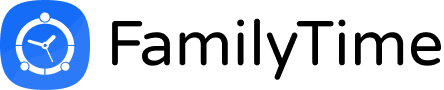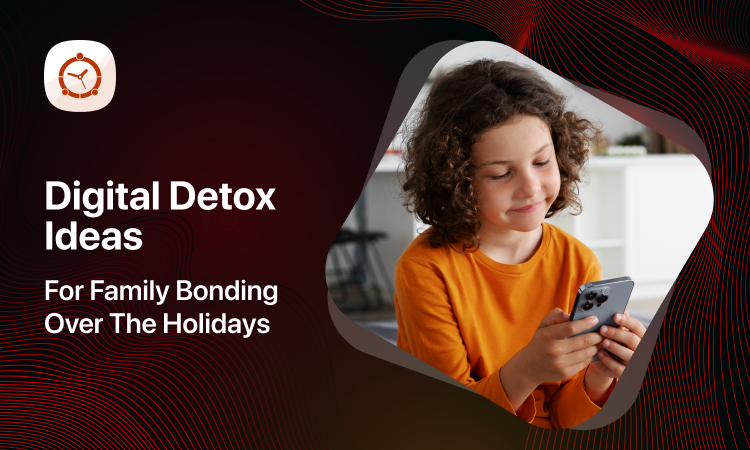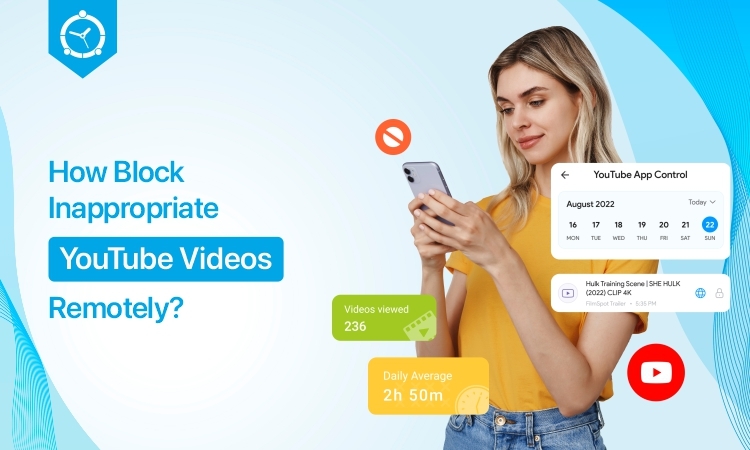
Not a day goes by when kids don’t watch their favorite videos on YouTube. Whether it is rhymes, songs, or cartoons, YouTube is the go-to entertainment source for a vast majority of kids. However, YouTube isn’t entirely safe for children to use unsupervised. Perhaps, that is why parents seek YouTube Blocker apps and solutions to prevent kids from getting exposed to inappropriate videos on this platform.
The Need to Block Content on YouTube
The overabundance of explicit content on YouTube is alarming and is the ultimate reason why parents must monitor what their kids are watching on this platform. There is no shortage of violent, indecent, or disturbing videos on YouTube full of profanity.
Moreover, many YouTubers post short videos that are totally addictive. It is easy to get sucked into this engaging and fun content. Even adults find it difficult to resist the constant need to keep scrolling and watching these videos, whereas kids utterly lack the capacity to weigh what is in their best interest.
Consequently, the content on YouTube requires parental monitoring, especially if consumers are little kids. While it is entertaining, the content isn’t all kosher, and we cannot overlook the negative impact it leaves on kids’ minds.
Negative Impact of Inappropriate YouTube Videos on Kids
It is super easy for kids to stumble across adult, violent, inappropriate, and profane videos on YouTube, partially due to the unwanted ads that pop up before, during, and at the end of the videos. Moreover, kids may purposely seek such content out of their innate curiosity to explore.
Nevertheless, all that type of content leads nowhere good. Kids may get used to violence or get brainwashed into thinking there is nothing wrong with watching profanity. Do you often find yourself asking your kids to put away their screens? You are not alone in that. The endless need to watch one more video leads to screen/technology addiction, which is why parents need to use a YouTube blocker.
Let’s explore a few ways to block inappropriate content on YouTube remotely.
Ways to Block Content Remotely
Though a YouTube blocker app like FamilyTime is much more efficient to use and manage, parents can block whatever content they deem unfit for children to watch using the YouTube Account settings as well. Let’s dive in, shall we?
1- YouTube Account Settings
Use the following instructions to block content on YouTube effectively.
1. Use your kids’ login credentials to sign into their YouTube accounts.
2. Look for the account icon and tap it open.
3. Find the Restriction Mode from the list, turn it on, and you are good to go.
Follow this method to ensure that kids cannot view any adult or explicit content. However, it is not enough, and you can further block inappropriate content on their accounts by reporting videos you deem indecent.
1. Look for the three horizontal dots beneath the video you want to report and click on them.
2. Choose Report from the pop-up menu.
3. Select the category it fits into, tap the Next button, and you are all set.
This way, you can block as many videos as you want. Although this method works, it is worth noting that kids may still be able to watch inappropriate content. So, if you want a foolproof way to block YouTube videos and monitor what content kids watch, you need to use a YouTube blocker app, like FamilyTime.
2- FamilyTime – An Excellent YouTube Monitoring Service
FamilyTime is one of the best parental control apps as it offers tons of incredible features to make digital parenting easier. Parents can now block inappropriate YouTube videos remotely and monitor kids’ watch history, but that is not all! Let’s look at how you can optimize this YouTube blocker app for the best results.
YouTube Monitoring – Use your parental device to monitor and control the type of content your kids can watch on YouTube. Block videos you deem unfit to prevent kids from viewing anything explicit or violent. Check their YouTube Watch History and intervene if needed.
Screen Time Limit – Limit kids’ interaction with YouTube to prevent screen/technology addiction. Specify how much time (per day) they can spend using YouTube, and let FamilyTime take care of the rest.
App Blocker – The best thing to do would be to allow kids access to the YouTube Kids app instead of the regular old YouTube. But, if all else fails, you can block YouTube (entirely) to ensure kids cannot watch anything indecent.
Internet Filter – Most devices have multiple browsers, and kids are good at finding loopholes to get access to restricted content. Fret not! With FamilyTime’s Internet Filter, parents can revoke kids’ access to whatever content/websites/platforms they want across all browsers, remotely from their parental devices.
So, are you ready to block inappropriate YouTube videos remotely with FamilyTime? It is super easy to use. All you have to do is sign up, install, set it up, and you are good to go!