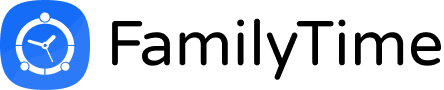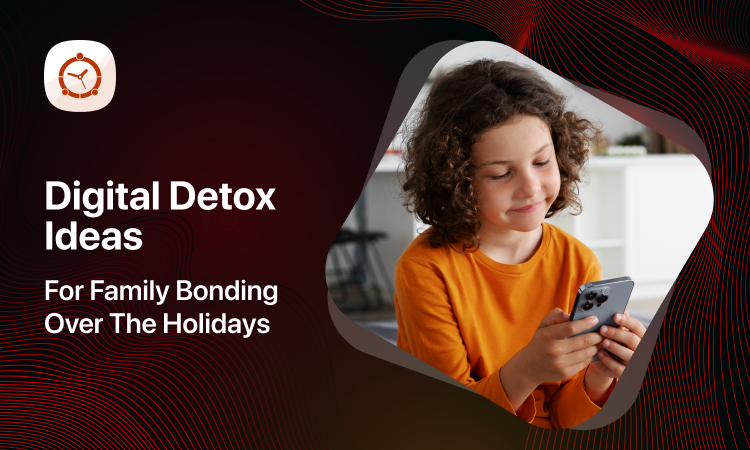Wondering is TikTok for kids? Curious about how you can use TikTok parental controls settings to safeguard your kids’ innocence?
What is TikTok? Why Is It Popular?
TikTok is a social media platform where users of age 13 and above create and share short video content with people from all over the world as their audience. It became popular for many reasons such as its fun filters, stickers, a wide range of audios to lip-sync to, and the fact that you could collaborate and share its content with friends.
Is TikTok Safe For Kids?
It is understandable that parents worry about their kids’ interactions on social media apps as these platforms always consist of an international community. This increases the risk of exposure to indecent people or materials for young kids.
TikTok has content that includes a wide array of genres such as comedy, satire, dancing, cooking, politics, and so on. However, you can also find videos on profanity, violence, nudity, suggestive themes, drugs, crude humor, etc.
Fortunately, TikTok offers a lot of security features that parents can set up and make it ‘Tiktok for kids’ that is safer and enjoyable.
Beware of The Risks
Apart from the issues mentioned above, there are a few more things that make you wonder ‘Is Tiktok safe?’. Let’s take a look at some of these issues in detail.
1. A Few General Concerns
- TikTok users sometimes use indecent words as their hashtags.
- Songs on TikTok may have unsuitable or explicit words in their lyrics.
- Look out for the ‘in-app purchases’ feature and remember to toggle it off. You can find it in the restrictions section.
- TikTok allows users to link their accounts with various other social media platforms like Instagram, Facebook, YouTube, etc. This allows the app to get access to your contact lists and other data.
- TikTok also collects information from all of its users. This information includes behavioral data, messages, contacts, technical and metadata, location, and so on.
2. Cyberbullying
Cyberbullying cannot exist without the use of social media and TikTok is the latest in the long line of social media platforms. From the toxic opinions of strangers to the gut-wrenching comments from real-life friends, TikTok is another breeding ground for cyberbullying.
Body shaming has exponentially risen due to TikTok users. Many TikTokers with influence and followers took part in it while on the other end of the spectrum, many famous personalities have protested against it. A slew of toxic comments on this issue has had a far-reaching effect on people of all age groups including young kids.
3. Exposure To Explicit Content
TikTok has two different feed sections. The one called “Following” displays videos only from people you follow. However, the “For You” section shows videos based on your account activity or the type of content you watch. It is the “For You” section that you need to be wary of since it can display explicit content including profanity or violence etc.
Although TikTok disbars its users from putting up such inappropriate things, the videos are vetted using algorithms. These algorithms cannot possibly filter out every explicit reference. Therefore, something is bound to slip through the cracks.
4. Being A Part of An International Community
When a social media platform is as famous as TikTok, it manages to gather billions of users from all over the world. With that many people becoming part of a community, the risk of running into terrible strangers increases by a lot.
By TikTok’s policies, the accounts of people who are over 16 are set to be public by default. That puts them on the map and they get noticed by everyone. While users who fall in the age group of 13 to 15 have their accounts set to private by default. The real issue arises when the users lie and submit a false date of birth to bypass this restriction.
Owning an open/public account doesn’t just mean that your videos or profile could be visible to any TikTok user. It also means that your account could be suggested to other users in the app. Other TikTokers can view, download and comment on your videos.
If you are not interested in all this attention, you can opt for a more private account by changing a few settings. However, you can always go back and change these settings and get a public account if you want.
5. Data Privacy
Most social media platforms sell their user data to advertising companies to make money. TikTok is no exception. The app itself is completely free to use. However, they sell users’ data to advertising companies to keep themselves afloat.
That is why parents should be aware of what data is being collected by TikTok and how they are using it. This app collects data on your location, Internet address, and the kind of device you own. It also asks permission to gather info on your contact list, other social media accounts, all private messages you send through this app, and your phone number.
What TikTok Parental Controls Can You Set Up?
Every parent wants their kids to have a safer environment whether online or offline. To that end, parents can manage a variety of control features and make sure that their kids don’t fall victim to any cyberbullying or see inappropriate things. Here are a few important TikTok parental controls settings that every parent should know how to use.
- Set Up Family Pairing
It is a fairly recent addition to the TikTok Parental Controls features in TikTok. To enable or use this feature, the parent and child should both have a TikTok account.
- Benefits of Family Pairing
Once you have enabled this feature, the parent’s account gets linked with the child’s account. This allows parents to control the privacy settings of kids’ accounts from their own devices instead of doing it from the kids’ devices. This is a password-protected feature which means your kids cannot undo what you have set up unless they know your passcode. This feature also allows you to manage your kids’ direct message settings, screen time, content filters, etc.
- How To Set Up Family Pairing:
Once you have created your TikTok account, you need your kids’ device with their account logged in and open. After that, you can follow these simple steps to finish setting up.
- Look for the three dots next to your user profile and tap them.
- Scroll down and look for ‘Digital Wellbeing’.
- Once you see the Family Pairing option, select the phone option (for yourself if the device is yours and vice versa).
- A QR code should appear on your screen, the other device must be used to scan the code.
- Once that is done, the accounts should be linked and you get access to all security features of your child’s account.
2. Manage Screen Time
Parents can easily manage how much time they want their kids to spend on this app each day. To increase the efficacy of TikTok parental controls, you can also use the FamilyTime app’s App blocker feature to block the app entirely. Or, you can use its screen time limitation feature to limit the time your kids can spend using this app on their devices each day.
To manage screen time settings in TikTok, you need to activate the Family Pairing setting from your account. Once that is done, you need to follow the steps given below:
- Open the TikTok app from your kid’s device.
- Go to profile and tap the three dots to access account settings.
- Find the Digital Wellbeing option and look for screen time management.
- Tap the red button and it will turn on.
- Once on, you can choose a passcode and confirm it.
3. Direct Messages
From your parental account, you can restrict and screen who can send messages to your kid’s account by choosing either the “Everyone” or “Friends only” option. You can also choose to completely turn off the direct messages. There is no DM option for kids who are under the age of 16. In case you have to manage it from your kid’s device, you can use the following steps to do it.
- Open the TikTok app from your kid’s device and go to profile
- Tap the three dots to access settings.
- Find Privacy and Safety then select Who can send you messages.
- Choose an option from Everyone, Friends, or Off.
4. Restricted Mode
FamilyTime app also allows parents to set up restrictions on many other social media apps such as Facebook, Twitter, Instagram, and so on. Parents can choose to entirely block the apps or restrict device usage.
By using the restricted mode in TikTok, you can automatically filter out all kinds of inappropriate content from your kid’s accounts. Here’s how to activate this mode:
- Open the TikTok app from your kid’s device and go to profile
- Tap the three dots to access settings and look for Digital Wellbeing.
- Find Restricted Mode and turn it on.
- Then choose a password and confirm it.
5. Manage Interactions & Privacy
To manage more settings under the privacy and safety section, find the following options and follow the given steps.
Discoverability Settings
- To keep your kid’s account private, turn on ‘Private Account’.
- If you don’t want your kid’s account to be suggested to other users, turn off ‘Suggest Your Account to Others’.
Personalization and Data Settings
You can turn off personalized ads if you want to limit the amount of data TikTok collects from your kid’s account.
Safety Settings
- Turn off the ‘Allow Your Videos to Be Downloaded’ setting.
- Choose no one for the ‘Who Can Send You Direct Messages’ option.
- Choose no one for the ‘Who Can React To Your Videos’ option.
- Select ‘Only Me’ for Who Can View Your Liked Photos.
- Choose no one for the Who Can Comment on Your Videos setting.
One thing must be kept in mind that all these settings could be set to ‘Everyone’, ‘Friends’, or ‘No one. If you need the highest level of privacy, choose ‘No One’ for all settings.
Set Some Ground Rules
You can take all the precautions and somehow your kid may still end up in trouble if they manage to bypass any of your set restrictions. It is imperative that you talk to your kids about safe practices and creating digital boundaries.
Using FamilyTime as a backup provides you with additional layers of security as it offers app management and blocking, screen time limitation, screen time scheduling, screening calls, and text messages, and a whole lot more. To answer ‘Is TikTok Safe?’ Parents must teach their kids about digital safety to improve the chances of protecting their kids’ online lives.