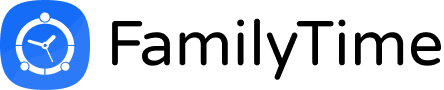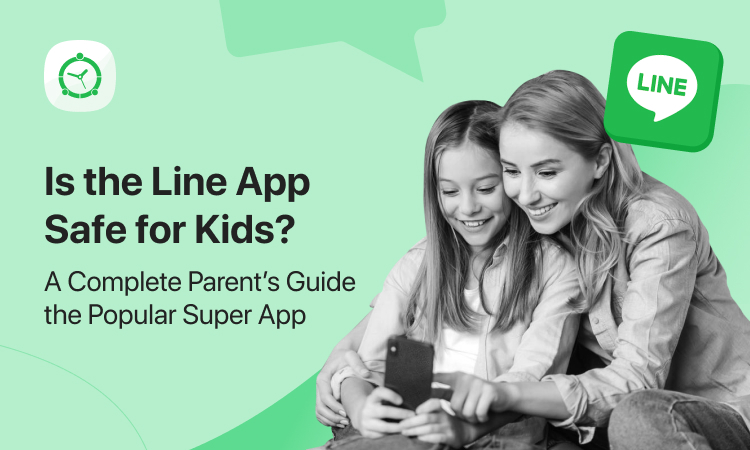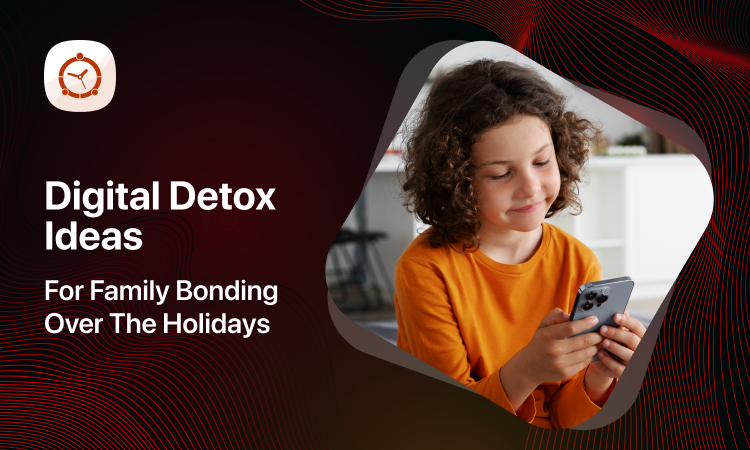The Line is so much more than just a messaging app! Commonly referred to as a “super app,” Line combines texting, voice and video calls, social media, games, payments, and even shopping into a single, convenient platform. With over 96 million users in Japan and a growing community in Taiwan, Thailand, and Indonesia, Line has truly become an integral part of daily digital life, particularly among teenagers.
But is Line safe for kids? While the app offers convenience and entertainment, its wide range of features also brings potential safety concerns for younger users. In this guide, we’ll delve into what kids can do on the Line, underscore the risks, and explain how you can use FamilyTime parental control tools to keep your child safe.
What Is Line and Why Do Kids Use It?
Line offers all the usual communication features you’d anticipate, but what sets it apart are its engaging social media features that children love, such as:
- Line Voom – A short-form video feed, similar to TikTok, where users can upload and share content.
- Line Timeline – A feature that lets users post updates and share moments like they would on Facebook or Instagram.
- Line Stickers and Themes – Huge sticker collections (including anime favorites) that kids love using in chats.
- Line Games and Camera – Apps that offer in-game purchases, filters, stickers, and photo editing.
Many of these features appeal strongly to tweens and teens, even though Line is not explicitly designed for children.
Top Safety Risks Parents Should Know About
1. Exposure to Inappropriate Content
While Line prohibits sharing explicit or illegal content, the platform lacks proactive content filtering. Kids may be exposed to:
- Inappropriate media in private chats
- Questionable videos on Line Voom (currently available in Japan, Taiwan, and Thailand)
- Unmoderated group conversations
2. Online Predators and Stranger Contact
Line allows users to connect via user ID, phone number, or QR code. While under 18 IDs are hidden from search in Japan, this safety feature isn’t available everywhere.
Without proper settings:
- Anyone can invite your child to a group chat.
- Predators may exploit group settings to build trust.
3. Cyberbullying
Like many communication apps, Line does not actively monitor private chats. Bullying often happens in group settings where:
- Kids are targeted with hateful messages.
- Users are intentionally excluded from groups, leading to emotional distress.
4. In-App Purchases and Gambling-like Features
Line is free to use, but includes optional purchases like:
- Stickers and emojis
- Games with gacha mechanics (similar to loot boxes) can be addictive and mimic gambling behaviors.
5. Scams and Phishing Attempts
Scammers frequently use Line to target users, especially kids, with:
- Phishing links
- Fake investment opportunities
- Impersonation scams (pretending to be a friend or family member)
Line’s Age Requirements – Are They Enforced?
Line’s age restrictions vary by country:
- Europe (EEA): 16+ (to comply with GDPR)
- App Store/Play Store: 12+
- Japan/Asia: No consistent enforcement
Unfortunately, Line does not have reliable age verification, meaning kids can sign up regardless of these guidelines.
How to Ensure Line Safety for Your Children
1. Start with an Open Conversation
Before setting rules, talk to your child about:
- The dangers of online predators
- What to do if they’re bullied or contacted by strangers
- The importance of sharing concerns with you
Creating a family digital agreement can help set clear boundaries around Line use and ensure that your child understands the rules and expectations. This can help you feel more in control and secure about your child’s online activities.
2. Update Line’s Privacy Settings
Make Line safer by adjusting these settings on your child’s device:
- 🔒 Turn off “Allow others to add by ID”
- 📵 Turn off “Allow others to add by phone number”
- 🚫 Disable “Receive messages from non-friends”
- 👀 On Line Voom, set post visibility to “Only Me” or “Friends”
These steps reduce stranger contact, but keep in mind, your child can reverse these settings without your knowledge.
3. Teach Them How to Block and Report
Kids should know how to:
- Block unwanted users via the “Menu” > “Block”
- Report harmful behavior using “More” > “Report”
4. Use FamilyTime Parental Controls for Total Monitoring
Because Line lacks built-in parental controls, we recommend FamilyTime as a powerful third-party solution. With FamilyTime, you can:
✅ Block Line entirely if needed
✅ Monitor total screen time on the Line
✅ Set app usage limits
✅ Pause internet access
Unlike manual settings that can be undone, FamilyTime keeps you in control, giving you peace of mind that your child is protected, even when you’re not looking.
Final Thoughts: Should Your Child Use Line?
Line is widely used and loved for a reason, and it’s versatile, entertaining, and practical. However, it’s not designed for kids, and its lack of robust safety features makes it risky without proper supervision.
With open communication, strong privacy settings, and support from FamilyTime parental control tools, you can help your teen enjoy Line while staying safe online.