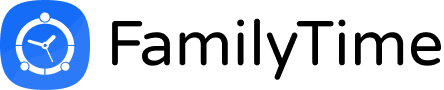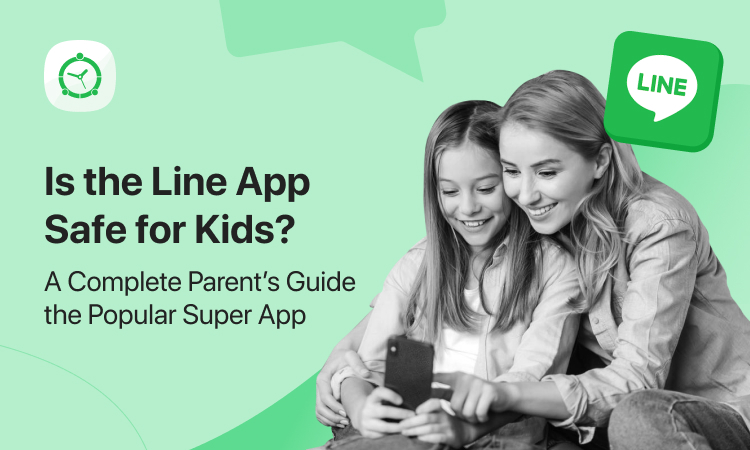As of the latest update by August 2023, the FamilyTime parental control app added some new features, and “Approve App” is one of them. Let’s dig into the details of this newly added feature and explore how it helps you take a step toward your child’s digital well-being.
What is this “Approve App” Feature of FamilyTime, And How It Works?
The Approve App feature of FamilyTime is designed to empower parents to approve or reject new app installations on their child’s devices. The feature sends a permission alert to the parent device whenever the child attempts to install a new app. Parents can accept or decline the request.
Let’s delve into the amazing aspects of this feature!
App Gatekeeping
With Approve App, parents now have an impressive app gatekeeping tool. You can decide which apps your child can install and use on their devices. No more worrying about harmful or age-inappropriate apps sneaking their way onto your child’s smartphone. Now, you have the power to ensure that your children access only safe, educational, and age-appropriate apps, promoting a positive digital experience.
No Impulsive Downloads
Flashy ads or peer pressure can make children download unwanted apps. Approve App feature puts an end to impulsive downloads. Before any new app can be installed on the child’s device, the parent will receive a notification seeking approval. This simple step prevents unnecessary clutter on a child’s device and fosters responsible decision-making.
Avoiding Subscription Traps
Subscription traps have been the bane of every parent’s existence. Approve App ensures that no app with a subscription model can be installed without the parent’s knowledge. On receiving an app installation prompt, parents can look further into the App’s details and decide whether to allow or decline the installation.
Enhanced Parent-Child Communication
Approve App feature of FamilyTime opens up communication between parents and children. Instead of enforcing rigid restrictions, the feature fosters open conversations about why certain apps might not be suitable. Parents can explain the reasoning behind their disapproval of apps and create an understanding with children on the matter.
No Permission Bypass
Children are clever, and sometimes they bypass parental control settings on apps. FamilyTime works to make these settings better and foolproof. Approve App feature ensures that no app installation is done without the parent’s permission. As a result, children’s devices remain under their parent’s watchful eye, ensuring their safer online experience.
Better Control of Apps
FamilyTime Approve App feature empowers parents by allowing them to make informed decisions about the apps their children interact with. The feature gives parents the upper hand in curating their child’s digital environment, aligning it with family values.
Undoubtedly, the Approve App feature by FamilyTime is a game-changer for parents giving them an uphold to manage their children’s digital lives. The carefully designed feature enables parents to gatekeep apps and avoid impulsive downloads and subscription traps. It keeps parents aware of all the recent apps their child interacts with and allows only the safe apps for installation.