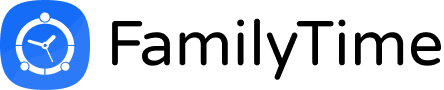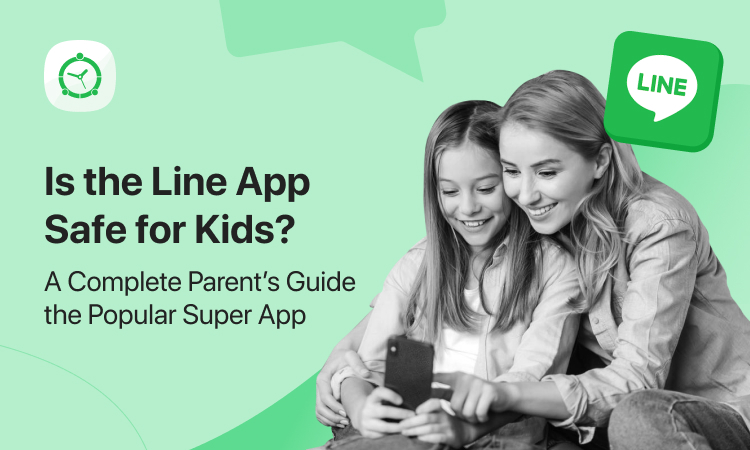You heard that right! Digital surveillance is used in the Jolie and Pitt household as well! The stars have a security team to monitor and control their kids’ online activity. They say that they are not very tech savvy but, their kids are. They know the dangers that kids can face online and that is why they have an internet patrol around their house to protect their kids. Now that is very star-y of them!

I know what you are thinking: Wow! A whole team; men in black suits, shades and pulling cool stunts- that’s fancy! Well, it is but, hey, let the stars do things their way. We can do the same, have our very own security team, right here in our smartphones. Yes, FamilyTime is no less than a star! This parental control app can do all the things those Men In Black can!
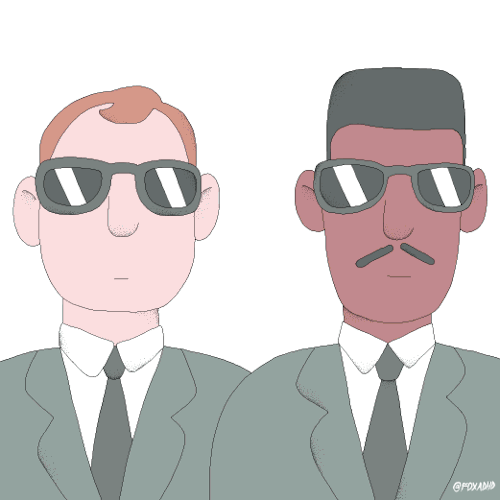
FamilyTime: Your Personal Security Team
Yes, why bother when you can do the management and monitoring yourself. Parental controls are the new way to do so. It’s handy and effective and parents stay more involved in their kids’ lives. They can know first-hand if their kids are in any trouble and manage things accordingly.
You must have had these thoughts: what if they are involved in sexting? What if they are being bullied over the Internet and you are unaware of it? The incidents of abduction by online strangers make you cringe. You are worried about the effect of screen time on their body and mind. The games make you want to throw their phones away and you have often found yourself alone on the dining table because the kids were too busy on their phones.
Well, like I said before, no need to hire people, FamilyTime app is your perfect solution.
Get Control
You can pull a number of cool stunts with FamilyTime Parental Controls. Simply log into your FamilyTime – Dashboard and set up these very easy parental controls. Forget the rest because your new security aide will handle it all.
Limit Screen Time
Manage their screen times by locking their phones. It’s like setting curfews but digitally. There is no need to eat your dinner alone or worry about them staying awake all night. Lock their phones during these times and end your worries. You can put Screen Time on their Android and iOS devices and it’s so easy to use, you’d live it!
Put Screen Time on iOS Devices
put screen time on Android devices
Block Mobile Apps
The games that keep them from taking part in family conversations or keep them locked up in their phones. The sexting and social media apps that make you paranoid. You can block them. Just like that, restrict their use. Just add them to the blacklist and FamilyTime will make sure they don’t use them again.
Geo-Fence Places
Keep a check on where they go. Instead of sitting in your office or home, waiting for their call and imagining every worst thing that can happen to them, simply get notifications when they enter or leave their school, home or any other place you want.
Receive Emergency Alerts
They can also send you Panic Alerts and Pick-Me-Up alerts. If you get stuck in the office or forget to pick them, they can tell you. And it’s okay if you are not good with directions, you will get a map to follow too.
How to Receive Pick-Me-Up Alerts
Get Access
Get digital access to their cellular activities and keep a close watch. Yes, there is no need to spy or overthink what they are up to. See their calls, contacts, texts, internet history, and bookmarks. Isn’t it cool that you don’t have to worry if they are making late night calls or talking to inappropriate people? You can simply see it for yourself.
Be the Star of Your House!
Internet security is very important and every kid needs it. If Jolie and Pitt can do it, so can you! Get FamilyTime today. There is a free three-day trial. You’d like it! Happy parenting!