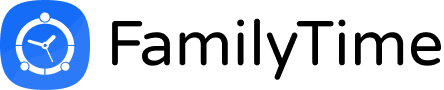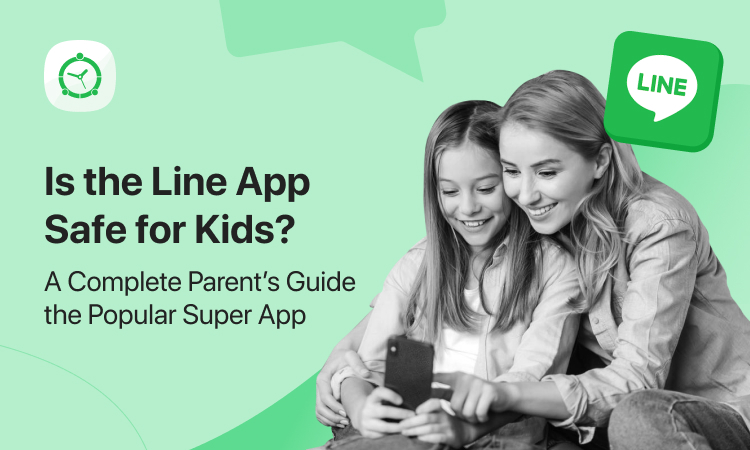Digital Eye Strain is the rising concern among the parents of teens and preteens. The term is a medical jargon that defines the physical eye discomfort felt by people after spending two or more hours in front of a digital screen. According to the Vision Council, “Nearly 95 percent of Americans are at risk for digital eye strain with increased device use. They spend two or more hours every day on digital devices, permeating all aspects of our personal lives – from waking, to exercising to cooking.” Teens and preteens make one good deal in this percentage.
There are many devices being used by your teens and preteens that include, computers, laptops, iPads, smartphones, tablets, iPods, video games, television, and e-readers, etc. They leave one and shift to the other which amplifies their use of digital devices. They do complain about the strain but don’t agree to quit using it. In this scenario, you as a parent can teach your kids how to protect their eyes by telling them to:
1. Maintain appropriate distance from
Tell your kid to maintain an appropriate distance between their eyes and the device. The measurement of the distance varies for screen resolution, however, the least distance that they should keep is 16- 18 inches.
2. Adjust Screen’s Brightness
Suggest your kid to adjust their screen’s brightness as per their ease. Neither make it too bright nor leave it too dark. This can stress their your eyes out and can damage their eye focus. The best approach is to set it according to the light available in the surroundings. Oh, wait! The approach doesn’t apply in the dark environment.
3. Blink more frequently:
One simple way to protect eyes from the strain is to blink after every few seconds. Blinking helps in keeping the eyes moist and reduces dryness and irritation. Try to blink frequently for at least 3 seconds.
4. Refresh Eyes using the 20-20-20 Rule
Ask your kids to practice the 20-20-20 rule. The rule is about looking away from the screen every 20 minutes for 20 seconds to gaze at something placed 20 feet away.
5. Set Screen Time Limits
Limiting the screen time can be of great help. Help your kids set the screen time limits to the best possible duration. This can be tough because all their entertainment, some of their study and information is tied to these devices. Once set, you can strictly make them follow these limits using the parental control apps which provides you the leverage of locking their phone remotely.