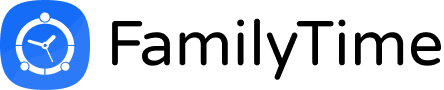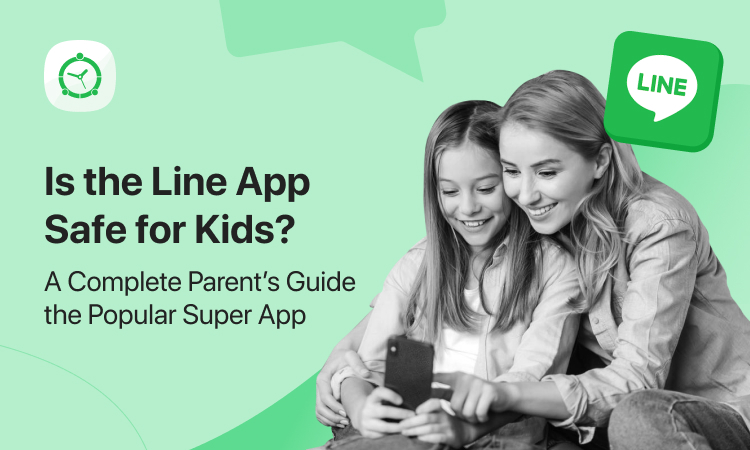Messaging apps like WhatsApp are everywhere today-even among children and teens. They make it easy to stay in touch, but many parents ask the same question: Is WhatsApp safe for kids?
The answer depends on how the app is used and how closely it’s monitored. This guide will walk you through the risks, safety tips, and how parental control tools like FamilyTime can help protect your child.
What Is WhatsApp?
WhatsApp is a free messaging app owned by Meta. It allows users to send texts, make voice and video calls, and share photos and videos. Since it works over Wi-Fi or mobile data, it’s popular with kids as a cost-effective way to stay in touch.
However, convenience doesn’t always mean safety.
Is WhatsApp Safe for Kids?
WhatsApp has a minimum age requirement of 13. Still, many younger children use it-with or without their parents knowing.
Here are some of the most common concerns:
1. Talking to Strangers
Children can be added to group chats by people they don’t know. As a result, they may be exposed to strangers, inappropriate content, or online predators.
2. Unfiltered Media
WhatsApp allows users to send images, videos, and links freely. Without filters, kids might see or share harmful or explicit content.
3. Privacy Limits Oversight
The app uses end-to-end encryption. This protects user privacy-but it also prevents parents from seeing message content. That makes it harder to spot risky behavior.
4. Cyberbullying Risks
Group chats can lead to bullying, peer pressure, or exclusion. Unfortunately, these behaviors are hard to monitor without access to conversations.
5. Too Much Screen Time
Constant notifications and group chats can lead to overuse. Over time, this may result in sleep problems, distraction, or tech addiction.
WhatsApp Safety Tips for Parents
Luckily, there are simple ways to make WhatsApp safer for your child. Try the following steps:
✅ Talk to Your Child
Start with an open conversation. Explain what’s appropriate and what’s not. Discuss who they can talk to and what kind of content is safe to share.
✅ Adjust Privacy Settings
Encourage your child to:
- Set their profile photo to “My Contacts” or “Nobody.”
- Block strangers or people they don’t trust.
- Leave group chats that feel uncomfortable.
- Turn off auto-downloads to avoid harmful media.
✅ Set Screen Time Limits
Too much time on WhatsApp can affect sleep, focus, and mood. Use screen time settings to limit how long your child uses the app each day.
✅ Stay Involved
Ask your child about their WhatsApp activity. Who are they chatting with? How do those conversations make them feel? A little interest can go a long way.
How FamilyTime Can Help Parents
Parental control tools like FamilyTime offer an extra layer of safety. With FamilyTime, parents can manage how and when their child uses WhatsApp-without needing to see every message.
Here’s how FamilyTime makes a difference:
🔐 App Blocking
Block WhatsApp completely or during specific times, such as bedtime or homework hours.
🕒 Screen Time Limits
Set daily usage limits for WhatsApp and other apps. Once the limit is reached, the app locks automatically.
🚨 Real-Time Alerts
Get instant alerts if your child installs a new messaging app or breaks screen time rules.
📍 Location Tracking
Know where your child is while they’re chatting on the go. Set geofences around school, home, or other safe zones.
📲 Contact Monitoring
Track frequent contacts (via phone logs) to see who your child interacts with most. This helps identify any red flags early.
With FamilyTime, you get visibility and control-without invading your child’s privacy. It’s all about building trust and ensuring safe digital habits.
Final Thoughts
WhatsApp can be a safe way for kids to communicate-if it’s used wisely and with guidance. As a parent, your role is key. Talk with your child, use the app’s privacy features, and consider tools like FamilyTime to help you stay involved.
Remember: The goal isn’t to control your child. It’s to guide them toward safe, respectful, and responsible online behavior.