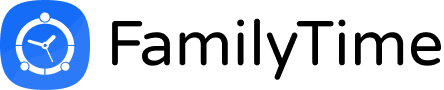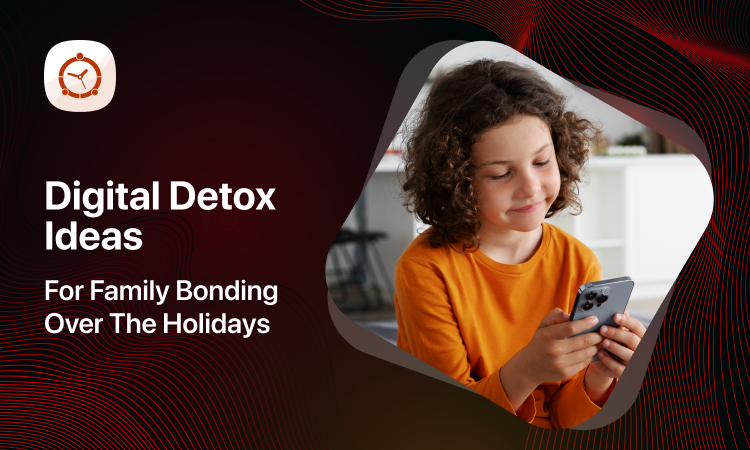Everything About CIPA
The internet is a scary place and there is a lot of inappropriate material just floating around online. From gore to pornography to hateful and racist content to people preaching their extreme ideologies, a lot of scary stuff that the innocent minds of our kids must not be exposed to. Parents or an adult may supervise what the kids view when browsing the web at home or install an internet filter to ensure safe browsing, but what about minors using the school or the public library internet? Someone has to ensure that safe browsing is practiced in schools and libraries as well. This is exactly what the US Congress took steps for on December 21, 2000 and the act signed into law was called Children’s Internet Protection Act (CIPA).
CIPA requires k-12 schools and libraries to block minors from accessing obscene or harmful content over the internet by taking measures, such as using an internet filter, if they wish to qualify for federal discounts, especially the E-Rate discounts. The E-Rate program provides eligible schools and libraries with discounts on the internet and other related services. No publicly funded organization such as a k-12 school receives any of these funds unless they have an internet safety policy complying with CIPA’s requirements. CIPA requires the use of an internet filter that blocks material (images, videos, text etc.) that is:
- Obscene
- Child pornography
- Harmful to minors
Furthermore, CIPA requires that the online activities of minors be monitored to ensure their internet safety and educating them on safe browsing, appropriate online behavior and topics such as cyberbullying, interacting with strangers online etc. CIPA has several requirements before a school or library can qualify for the funds and discounts; the internet safety policy adopted and implemented by any publicly funded organization should center around the following:
- Steps to restrict/block a minor’s access to harmful or explicit content online
- Unauthorized disclosure and dissemination of a minor’s personal information
- The safety of a minor when using any form of direct online communication such as email, chat rooms etc.
- Unauthorized and unethical practices such as hacking, phishing etc.
CIPA also makes it clear that an internet safety policy can not just be drawn up overnight; an ample public notice must be issued and at least one public meeting must be held to discuss the internet safety policy to be implemented.
Is My Internet Filter Actually CIPA Compliant?
No doubt there are countless web filters out there that promise a lot of things, but fall short when it comes to delivering. This not only results in putting your school or library’s CIPA compliance at risk, but also the minors at risk of getting exposed to harmful or inappropriate material. After testing several top-notch web filtering apps, our team at FamilyTime realized that many of those internet filters couldn’t block more than 30-40% of the harmful websites. This is because new websites and content appear on the internet everyday and keeping track of all those new websites is no easy job. When choosing a web filter, make sure the app or software you’re going for has advanced database technology; their database is comprehensive and updated in real-time. Apps that combine AI with their database to enhance granularity are always a better option. Furthermore, check if the web filter you’re aiming to employ can block VPN access and anonymizer tools and services because many times students would use these options to access blocked content just to prove they can.
Another important thing is to consider how efficient the internet filter is as a standalone app or software because several web filters may require additional hardware to fully deliver what they claim to. No one wants all that extra hassle, not to mention the extra costs to buy the additional hardware! As mentioned above, granularity is important if you want the students to utilize the internet to the fullest while being safe, for over-filtering is also something we don’t want. Many topics such as STIs, LGBTQ and the reproductive system may be of great educational importance to the students, but may get blocked by a traditional web filter. Hence, it’s always a good idea to go for a web filter that is neither too porous, nor too rigid – just the right kind of flexible to differentiate between obscene and educational content in real-time and for you to change the filtering parameters conveniently.
FamilyTime Might Be What You’re Looking For
Though initially a parental control app for Android and iOS devices, FamilyTime now offers one of the most advanced web filtering services for K-12 schools as well and is very easy to install and use. Being 100% cloud-based means being fast and very convenient to use. Looking beyond CIPA, the safety and security of minors is always our top priority, so no matter what, the quality of service offered is never compromised. Our comprehensive database is updated in real-time, so all the new websites appearing on the internet are analyzed by our team on a daily basis.
Many K-12 schools are already utilizing the web filter and app block features offered by FamilyTime and don’t worry, you will not require any additional hardware with our app! A sincere bit of advice is that although utilizing an internet filter keep the students safe can prove to be invaluable, it is strongly suggested that K-12 schools or libraries educate the students/minors about safe browsing, cybercrimes and the dangers online; how one wrong step can lead them into serious trouble. Kids are curious beings and once they have the answer to ‘why?’, they will happily listen and follow, in most cases, hence talking is also just as important for their safety and well-being as is getting the most advanced web filter or app blocker!