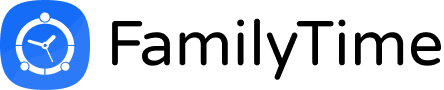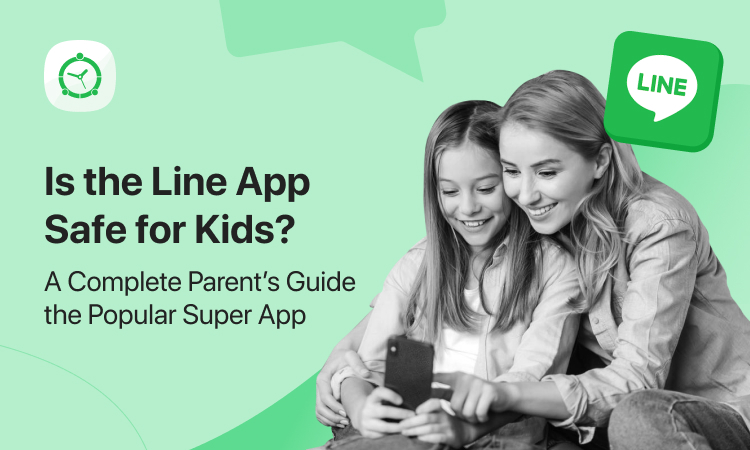BBC reports that almost half of the teens in UK check their mobile devices after they have gone to bed. And it’s not just as simple as that, they admit to check them at least 10 times for notifications! So if you’re annoyed already seeing them using their mobile devices all day long, get used to the fact that the madness doesn’t stop even after they hit bed. And obviously it messes with their sleep, concentration and health.
Digital Awareness UK and the Headmasters’ and Headmistresses’ Conference carried out a survey of 2,750 11- to 18-year-olds and they found out some really distressing stats. Social media being the main culprit keeps the kids awake. Of the 45% of teens admitting to stay awake after bed time, 94% say that they’re on the social media.
Here are some more facts from the research:
- Of this group, 75% are listening to music and 57% are watching films.
- 32% of these youngsters say their parents are not aware that they check their mobile device after going to bed.
- 68% of all respondents say using their mobile devices at night affects their school work.
- A quarter say they feel tired during the day because of how often they use their mobile device at night.
- 42% keep their phone next to their bed at night.
How to Deal with the Problem?
Teens can’t help it; they just can’t! Most teens don’t want to miss a single update on their friends on the social media while others simply can’t resist watching viral videos, memes and what not! So the one thing that takes the back seat is their sleep. You can well realize why they are always lazy, lethargic and can’t focus well at school.
If you think simply asking them to get proper sleep is going to work, you’re mistaken. Even if you drop random checks on their bedroom to see if they have slept is not smart, too. But FamilyTime brings you the most effective, fool-proof way to make your kids get ample sleep.
Digital Detox at Night
If you really want your kids to set their mobile devices aside and sleep, you’d have to take some concrete measures. You can’t take away their phones but you can certainly limit their screen time after bed time. FamilyTime’s popular Screen Time Lock feature is all you need to rely on. This feature will let you set a Bed Time for your kids and as soon as the Bed Time kicks in, their Android and iOS devices will automatically get locked and they won’t be able to use them at all. And when there won’t be nagging social media notifications coming in, they’d finally go to sleep! Neat; eh?
You can define the Bed Time hours same for all your kids or set them separately. And it’s super-simple too. Here are our detailed guides:
Get your hands on FamilyTime parental controls app and let us know how you liked the Screen Time Lock feature!