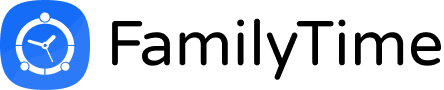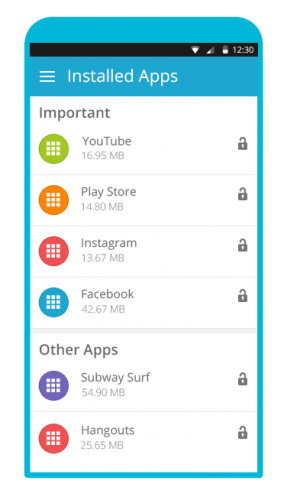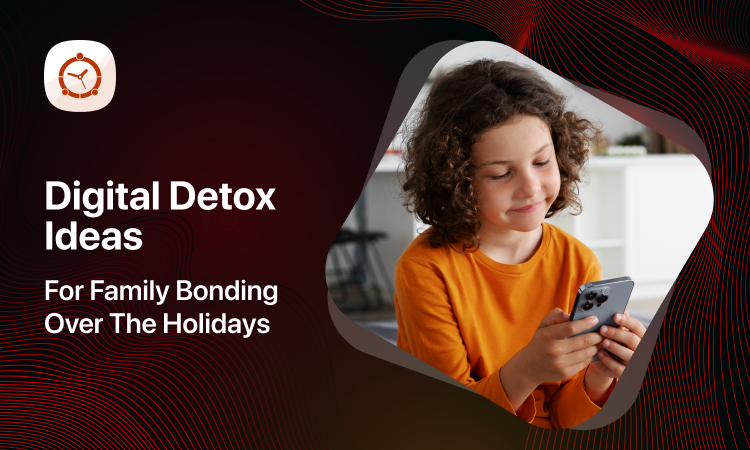Social media has come to revolutionize how we think, feel and communicate. Adults aside, teens have come to use social media to broadcast their lives. They’re feeling hungry, they watched a particular movie, they’re hanging out with their friends, they’re feeling lonely, they had a breakup – all this is posted on the social media. Even they’d rather express their love for a friend or a sibling via Facebook than actually saying it out to the real person. Social media has indeed complicated it all.
The Rat Race to Show You’re Happy
Everyone is extremely happy. You go through the status updates of your child, you’d probably come across statuses like, “What a great day!”, “Having the wackiest party – crazy to the bits” or perhaps something like, “Enjoying a beautiful day with friends”. While all this gives you a feeling that today’s youth is leading a perfectly happy life, it’s not the truth. Today’s youth is terribly lonely and depressed. And a major reason is the continuous rat race to be happier than other peeps on social media; to maintain a cool-dude persona online. The never-ending selfie-mania, the anxiety to get maximum likes and getting accepted has a much greater effect on youth than some may think.
But there’s a Way Parents Can Block Child’s Social Media
At times, too much social media usage can harm your child. During exam season or late night, this continuous status updating and checking on their friends can keep them from their homework and sleep. And I haven’t met a single parent so far who’s not bothered by their kids’ using social media too excessively. But there’s a solution within reach, in fact the solution is too easy and effective. FamilyTime is the most trusted parental control app that gives parents complete peace of mind. It lets the concerned parents to monitor and manage their children’s mobile usage through online control panel.
FamilyTime – Your Parental Aide
FamilyTime is the parental control app that has the most intuitive features. One of them is the App Blocker for Android devices. It is the easiest way to block social media on your child’s Android phone and tablet.
Android App Blocking – Learn the Magic
Blocking social media app is extremely easy and here we lay out the entire procedure for you. Here’s how to do it:
Get Started
First up, you need a FamilyTime account in a good standing. You can sign up for FamilyTime account here. As you get your account activated, install FamilyTime app on your child’s Android device. Now you’re all set to do your magic.
Screen Social media Apps
Log into your FamilyTime –Dashboard from any web-enabled device or from the designated FamilyTime – Dashboard app on your smartphone. Select the child profile you want to block social apps on and select Reports.
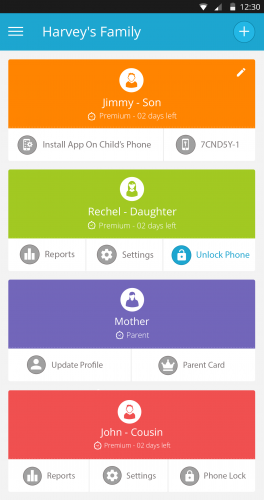
From the side menu, select Installed Apps. Here you can identify the social media apps that are distracting your child.
Blacklist Social Media Apps
Now to blacklist apps, go back to the dashboard and this time, select Settings tab under the child profile. From the side menu, select Blacklist Apps.
Now first, toggle the Enable Blacklist option on. Now simply click or tap on the tiny lock icon against each app installed on your child’s phone and see the icon color go from grey to blue indicating that the app has been blocked. This means your child won’t be able to access those social media apps on his or her Android device.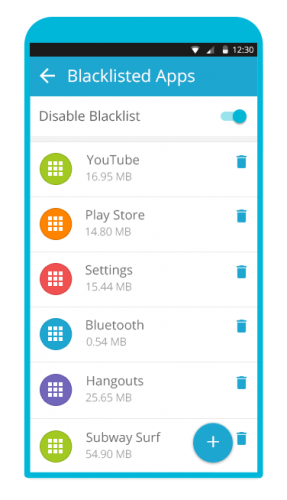
And yes there is no way they can access those apps unless you unblock them again. As they try to access those apps, they’d get this message:
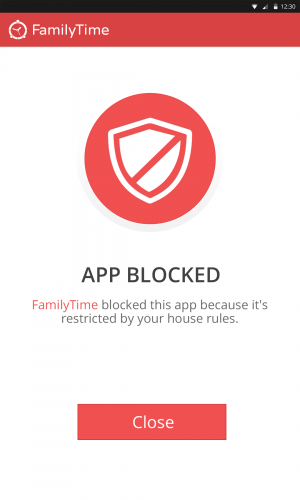
Say Hello to Effortless Parenting
Switch to FamilyTime parental controls for Android and experience the power of effortless parenting and block any age-inappropriate or the distracting social media apps like a breeze. And don’t forget to let me know how you liked this awesome feature in the comments section below!