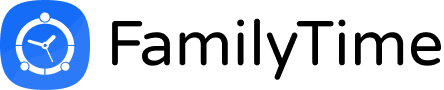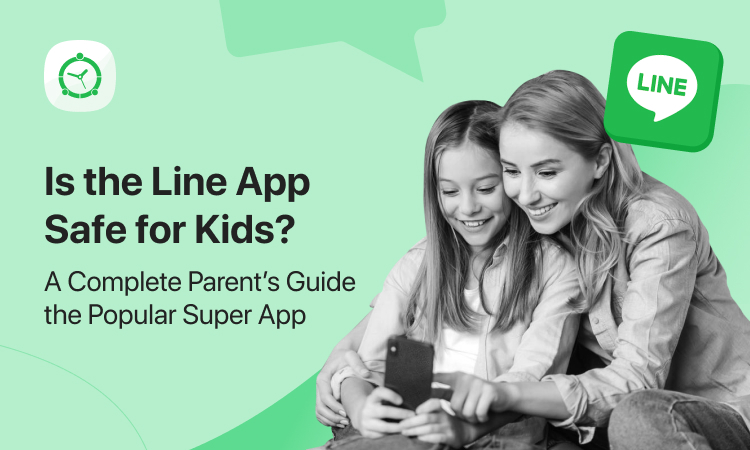Since the announcement of the coronavirus pandemic, the number of cases in the world has been steadily increasing. Hundreds of millions of children stay at home. Parents and guardians work remotely whenever they can. The borders have been closed. Our life has changed.
The closure of educational institutions affected the education of over 80% of students in the world. At the same time, most parents carry out their professional duties from home, and some, unfortunately, lost their jobs.
As a result of this situation, families around the world are now faced with many difficult emotions – fear, anxiety and stress. The youngest feel lost and scared, and some of them cannot name their feelings. Older children experience the sadness of being temporarily isolated. Finding ways to support children in their education during this time will develop a routine that is so much needed for children to learn freely. These activities will have a positive effect on the mental health of the youngest and will allow them to find themselves in unusual conditions.
For many parents, providing children with this type of support will be a new experience, but thanks to a few tips, everyone will find it much easier to find themselves in the remote education process.
- Make a daily plan together with your child
Try to adapt the daily schedule to the age of your child. In addition to school activities, remember to allocate some time to play, read books and play games. Use everyday activities as learning opportunities. Try to make your child have an influence on how his daily schedule will be.
While establishing a routine and daily schedule is extremely important for children and young people in the current situation, you may find that your child needs more freedom. It is worth changing your habits then. If your child seems tired or agitated as they try to learn, suggest a change in activity. Don’t forget that planning together, as well as carrying out household chores is a great way to physically develop your baby, including exercising his motor skills. Try to choose the activities according to the child’s needs.
- Talk honestly with your child.
Support the child in the conversation, encourage them to ask questions and share their experiences. Remember that children react to stress in different ways. Be patient and understanding. Invite your child to talk. You will learn how much he already knows about the coronavirus, whether he is aware of the importance of hygiene in the current situation. By participating in many daily activities together, you can take advantage of these opportunities to emphasize the importance of frequent and thorough hand washing. Make sure your child feels comfortable during the conversation. Drawing, telling stories, or fairy tales will help your child open up to discussions on this difficult topic.
Try not to belittle or underestimate your child’s worries. Know the feelings that come with him and reassure them that the anxiety he is probably feeling is perfectly normal. Give your child all your attention and make them aware that they can always turn to you or their teachers whom they trust. Warn your child that they may encounter various false information, the so-called fake news and encourage them to use reliable sources of knowledge, e.g., the UNICEF website dedicated to the fight against coronavirus.
- Take time
Gradually accustom your child to remote learning. Start with shorter lessons and extend them successively. If the target duration is 30-45 minutes, start with 10-minute sessions, which will gradually become longer. Each lesson should contain a variety of activities, not only those requiring access to a computer and the Internet, but also traditional tasks and physical exercises that can be done without looking at the monitor.
- Protect your child online
Platforms enable students to educate themselves remotely, keep them entertained, and keep in touch with their peers. However, the longer time children spend online now carries a greater risk of all sorts of risks.
Talk to your children about the rules they should follow when online. Pay particular attention to platforms that require camera access and image sharing. Make your child aware that there is no need for them to share their private photos and videos with other network users. Agree with your child about when and how to use the telephone and computer. Together, make a list of services, sites, and games that will be used for entertainment. Remember that their content should be adapted to the age of the child. If you have younger children, consider putting in place parental controls on any devices they have access to. One app that you can use in this regard is the FamilyTime parental control app for Android. The app works for both iOS and Android-based devices and is compatible with cross-platform communication too. Using the FamilyTime, you can apply internet filters to keep kids away from inappropriate content; ban wanted sites, activate internet schedules, and more. To try all these features and bundles of others, give FamilyTime app a try for free. You can get the trial version of the app from the app store on your hone or in a jiffy from the buttons given below:
If you notice content that is inappropriate for children to children on the Internet, or your child becomes a victim of cyberbullying, be sure to contact the appropriate services and notify the school. Find out in advance what the procedures are in such cases, and be prepared to respond appropriately.
- Stay in touch with your child’s teacher and educational institution
Find out how you can contact your child’s teacher/educator and school to stay up to date with all the news. Consider creating a group with other caregivers to share all important information with each other. You can use social media for this purpose. Support each other!