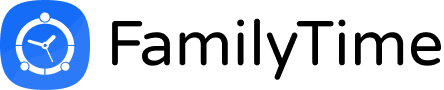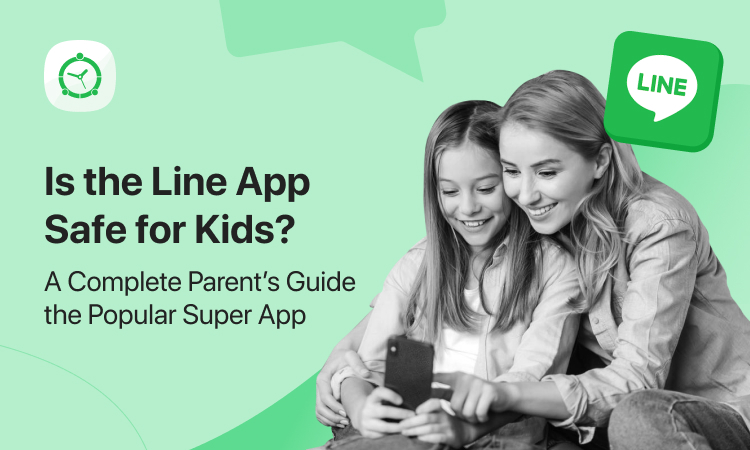If you are thinking of taking the step and give your children a mobile device, whether tablet or smartphone, it will be good to take into account these 10 tips, dedicated to the protection of minors in front of technology. Have a look at these tips here!
- Install an antivirus. It is as important to have it on the mobile or the tablet as on the computer.
- Activate a password in the terminal to control the download of applications or making purchases. Parental control is important in this regard.
- Teach them to take care of their privacy by proposing to use a password to unlock the screen, so that nobody can access their terminal without their permission.
- It is necessary that you control the time of use of the device. They should be aware of the time they can use it and at what times. We must clearly distinguish between weekly and weekend use.
- Delimit spaces and moments in which they will not be allowed to use them as meals and dinners or in family gatherings. It is also not good to use them in rooms behind closed doors, especially bathrooms.
- If you have built a profile on a social network you should check with them both the level of privacy and the friends, contacts or followers they have.
- Pay special attention to the photos that come up. This way they will check well before hanging a photo in which they appear themselves. You should also make them aware that they cannot do these functions alone if they are under 14 years old.
- Accustom them to take care of their privacy by reading with them the conditions of use and permissions requested by each application that they want to download. In this way, they will realize the data and personal information that the different apps can access.
- Explain the importance of taking care of the connectivity accesses to the mobile teaching them to verify the entity and origin, both the free Wi-Fi networks to which they want to connect, and the Bluetooth connections that they request.
- Use control systems that prevent access to harmful and inappropriate content.
Although remember that the best control is trust and communication between parents and children, we also need digital tools such as FamilyTime – parental monitoring application that helps us manage their screen time, along with deciding the apps they can use. The use of the application with active communication and friendly monitoring can help us save our kids from a lot of hazards and risks. So, get yourself well prepared before you hand over your kid a new smartphone or a tablet as the precaution is always better. Happy parenting!